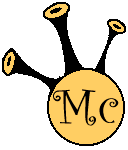Ubuntu 12.04 Upgrade + Dropbox = Stalled Download - Blogs
Ubuntu 12.04 Upgrade + Dropbox = Stalled Download
At the end of last week Ubuntu 12.04 was released and I have always been an early adopter (when it comes to my OS's). Saturday morning I got up and set the upgrade running on my main laptop. By the afternoon, all the packages had been downloaded and we moved onto "Installing the upgrades".
This is where the problem struck:
Downloading Dropbox... 22%It stayed like this for an hour (as you can see, I'm a patient man). After which, I started trawling the web to see how I could break out of the installation/upgrade, or get it to realise it was stuck and move on.I eventually stumbled across this page.
Upgrading to Ubuntu 11.10, freeze at download dropbox
Asked by Thanh Thieu on 2011-10-18My computer is in the middle of upgrading to Ubuntu 11.10, then it freezes at downloading dropbox:
Installing the upgrades -> Downloading Dropbox... 4%
It has stuck there overnight, and I'm sure it's not gonna run through that step.
If I press "Ctrl + C" to terminate the process, then I'll have a broken OS, and possibly not be able to start up the machine.
Any help is appreciated.Tha`nh
I started reading through and not really wanting to risk a data recovery situation, I read the entire lot instead of just jumping in and running the first commands that where posted. Eventually, I decided on my plan. I would run the following commands:
sudo fuser -vki /var/lib/dpkg/lock
sudo dpkg --configure -a
sudo apt-get --purge remove nautilus-dropbox;
sudo apt-get --purge autoremove;
rm -r ~/.dropbox-distAmazingly, after the first command, the "Upgrade Tool" triggered a dialog saying it had detected a problem and would I like to try and recover? Upon click OK, the Upgrade Tool executed the command dpkg --configure -a and promptly told me that it had completely the upgrade.
However, I was slightly dubious about this bold statement. I have performed many an upgrade and they always end in a reboot, plus the "Dash home" icon was a nice picture of a question mark. I decided to bite the bullet and reboot and too my amazement, Ubuntu 12.04 came back up fully loaded. After logging in and loading a few applications to see if I could spot any errors, I fired up a Terminal and decided to execute the following command:
sudo apt-get --purge autoremove;
This proved my suspicions where correct ad that the upgrade had in-fact bailed and not finished the clean up routine. I'm hoping that this is the only issue that I find, but for now it seems that I have a successfully upgraded machine.
What is very odd, is that my second laptop did not run into the same issue, which I was hoping it would, so that I might have gotten some screen shots. :(
Latest Blogs
-
Skype Adverts Compromised?
Published: 07/09/2018
-
Porn names and other fun games
Published: 05/07/2017
-
MacOS Sierra PPTP VPN Client
Published: 16/01/2017
-
Last day of my 30's
Published: 09/06/2016
-
phpStorm Crash resulting in missing Deployment Menu
Published: 06/11/2015