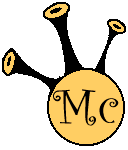MacOS Sierra PPTP VPN Client - Blogs
MacOS Sierra PPTP VPN Client
As you will no doubt be aware, Apple has ceased support for PPTP VPN's as of Sierra. Details can be found here and here,
I currently have to connect to my companies VPN over PPTP and there is currently no plan to change this (although I am fighting). Most of the time this does not affect me as I either connect with my Windows 10 or Linux laptops. However, I also have a Mac that I love using which I foolishly upgraded to Sierra prior to spotting to removal of PPTN support and consequently denying access to our VPN via my Mac.
I have sice found 2 pieces of software that bring back my access. One payware and one that appears to be free.
The first solution I found was Shimo VPN and this seem to come recommended by a few IT consultancy companies I am involved with. However, it is $55 which I find too expensive for something I use very rarely and has a lot of features that I am unlikely to use. Having said that, it's very simple to configure and appered to work well. I use the past tense due to on my first day of trialing it, Shimo decided to perform an update with subsequently ended my trial for some reason. So for this reason, I will have to refer you to the following page for details on how to install Shimo VPN.
I was starting to loose hope on finding an alternative to Shimo, but then found a response to a question on StackExchange (here) which pointed me toward https://www.flowvpn.com/download-mac/
Well, I must say that is is even simpler that Shimo to install and configure!
- Simply download the .dmg and open it.
- Drag the contents into Applications
- Now run FlowVPN Connect
- As well as selecting a value from the dropdown, you can type in you VPN address
- Enter your username and password
- Select PPTP
- Click connect
- Done!
You should now be connected to your VPN as if you have never upgraded to Sierra.
As of writing this, I have yet to find a solution for iOS, but this is due to lack of time to do the research
Latest Blogs
-
Skype Adverts Compromised?
Published: 07/09/2018
-
Porn names and other fun games
Published: 05/07/2017
-
MacOS Sierra PPTP VPN Client
Published: 16/01/2017
-
Last day of my 30's
Published: 09/06/2016
-
phpStorm Crash resulting in missing Deployment Menu
Published: 06/11/2015