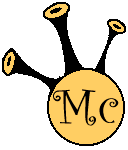Dropbox "Authentication is needed to run /usr/bin/dropbox as the super user" error fix - Blogs
Dropbox "Authentication is needed to run /usr/bin/dropbox as the super user" error fix
Recently I started recieving the following every time I logged into my laptop running Ubuntu 13.10:
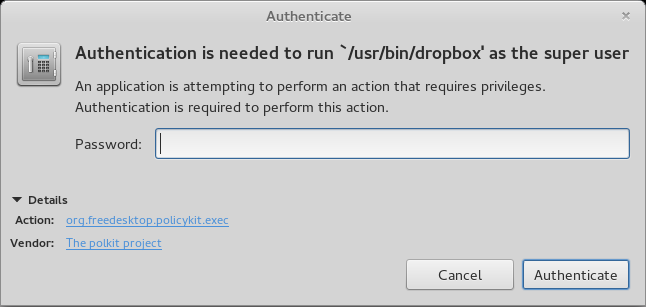
For the first couple of days I dutifully typed in my Super User password and carried on. Then I started to get irritated by the message and decided to find a fix. I suppose I should also add, that for some unknown reason, I completely failed to notice the absence of the Dropbox notification icon in the system tray, which may have alerted me to the fact that Dropbox was not running as it should, at all!
After a quick search, I found several people complain of the same thing, but not so many people responding in a "useful" manner, until I came across the foloing blog post: http://blog.ishans.info/2013/12/26/fixing-authentication-is-needed-to-run-usrbindropbox-as-the-super-user-error-in-linux/ This post answered my question as to what was wrong and how to fix things. Essentially, the dropbox executable has been updated and now has a variable set incorrectly. As the blog post says, dropbox runs from your home directory (~/) and not from some central location (that doe not exist).
So to fix this authentication issue and make dropbox live again, the solution is simple:
- Edit the executable dropbox (as a privileged user), in the location specified in the Authentication message. In my case and the blog author's case, this was /usr/bin/dropbox:
sudo vim /usr/bin/dropbox - Find the line that begins with: PARENT_DIR and change the line to:
PARENT_DIR = os.path.expanduser("~") - Finally, start dropbox with the following command:
dropbox start -i
That should be it, dropbox should now be all up and running again. Well, atleast until dropbox release the next update, although hopefully, hey will have corrected this issue.
Latest Blogs
-
Skype Adverts Compromised?
Published: 07/09/2018
-
Porn names and other fun games
Published: 05/07/2017
-
MacOS Sierra PPTP VPN Client
Published: 16/01/2017
-
Last day of my 30's
Published: 09/06/2016
-
phpStorm Crash resulting in missing Deployment Menu
Published: 06/11/2015